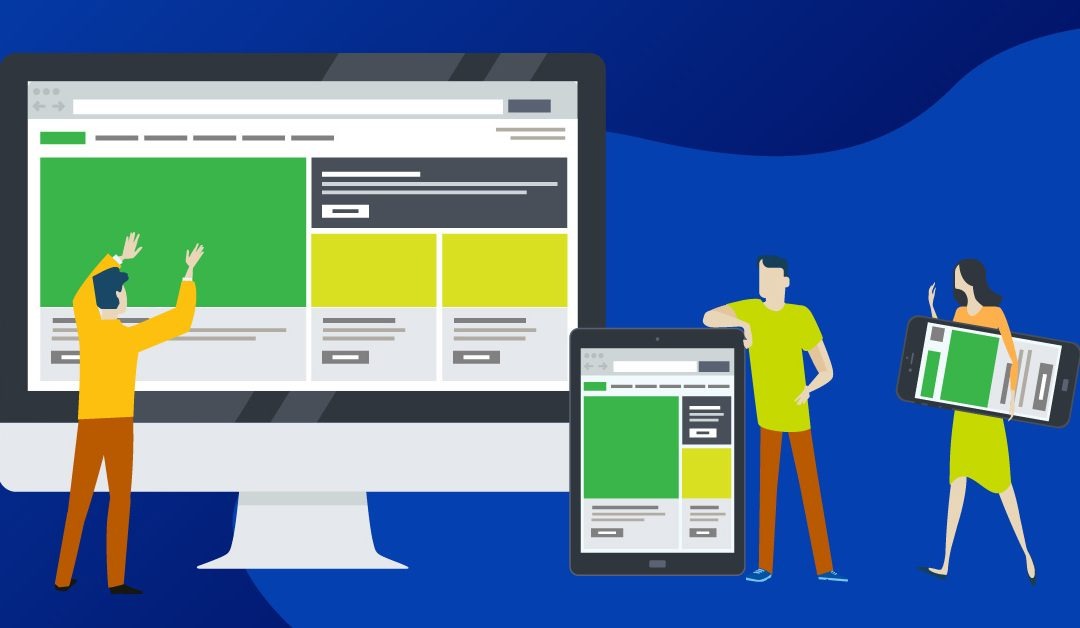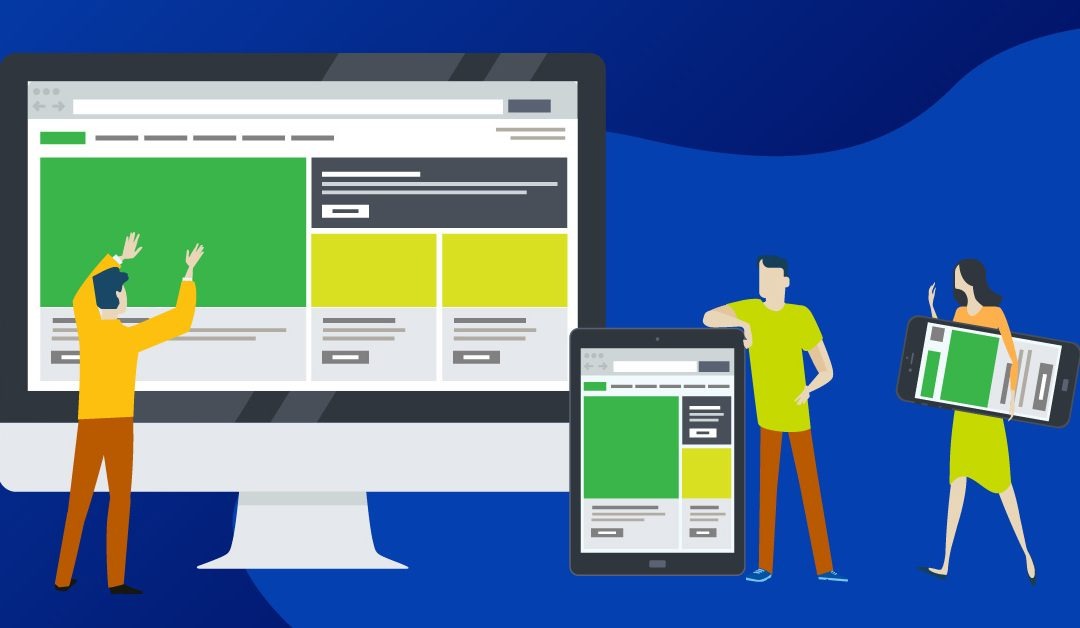
by Stewart Kendrick | 21 May, 2024 | Technology News
When to consider getting a new website
You may have a website that has been working wonderfully for you over the years but when should you consider getting a new website.
Design and usability trends evolve all the time and compared to your competitors your site may appear dated, slower to use and less relevant.
To gain minutes of a user’s attention you must clearly communicate your value proposition within 10 seconds. Research shows the average visit to a website lasts less than a minute and visitors are likely to choose to do business with a company whose website is easy to navigate that helps them to find the information or product they require quickly.
So, when should you consider making a change?
- When was your last site developed?
Research suggests that you should update your sites design and functionality every 2 to 3 years. Even if you do regular tweaks to ensure your site looks up to date sometimes it is better to do an overall upgrade to a new website rather than fitting new elements into an older site. Web design trends are constantly developing so a site can quickly become dated. Is your site visually appealing and easy to navigate. What are your competitors doing. If it looks outdated compared to competitors or contemporary design trends, it might be time for a refresh. It may also be more cost effective.
- Performance
How fast does your website load. Slow load times can deter visitors this may impact your search engine rankings. If the website is slow, it might be time to optimise or have a rebuild.
- What is your conversion rate?
Have you checked your google analytics are you getting visitors, but they are clicking away. Having new website built with SEO in mind can help you keep track.
- Out of date Software
Out of date software can lead to security breaches, visitors need to feel safe when purchasing online or leaving information. Ensure software, plug-ins and SSLs are up to date.
- Functionality
More people now search from mobile devices Is your website user friendly across different devices.
- Staying relevant
Have you launched new products or is the content inconsistent across the site. Does your current website’s design and functionality align with your business goals? If your business has evolved or if you wish to target a new audience, you might need a new website to better reflect your current objectives.
- Branding
Does the website reflect your brand identity. Ensuring your brand is consistent across the website and ensure marketing materials have the same colours, fonts logos, business name and design is imperative. This also applies to your social media platforms, digital and printed content, business cards and banners. This helps build visitor trust.
Considering these factors can help you determine whether it’s time to invest in a new website to better meet your needs and achieve your goals.
Interested in a new website? contact 02476 995 943 or services@adecsmaple.co.uk to get in touch.

by Stewart Kendrick | 18 Apr, 2024 | Technology News
The rise of Artificial Intelligence (AI) has sent ripples through every industry, and the creative sector is no exception. From music composition to ad copywriting and image generation and manipulation, AI is shaking things up. But should creatives be reaching for their paintbrushes or preparing for their P45s? Let’s explore the two sides of the AI coin and how agencies are embracing it and some of the tools available.
The Power of AI for Creatives
On the positive side, AI offers a treasure trove of benefits for creatives. Here are a few:
- Enhanced Workflow: Repetitive tasks like image editing and content tagging can be automated by AI, freeing up valuable time for strategising and brainstorming.
- Idea Generation: AI can analyse vast amounts of data to identify patterns and trends, sparking new creative concepts and fuelling innovation.
- Personalised Experiences: AI allows for content to be tailored to individual users, leading to more engaging and effective marketing campaigns.
Not a Threat, But a Teammate
While some fear AI replacing human creativity, the reality is far more collaborative. According to a Deloitte 2022 report, 94% of business leaders agreed that AI will be important for organisations in the coming years, with 79% of them expected to deploy 3 or more AI apps with a year. Leading agencies are viewing AI as a powerful teammate, not a competitor. For instance, agencies like Accenture are using AI to personalise ad campaigns and generate content variations at scale. Whilst McCann uses IBM Watson to analyse customer sentiment and personalise ad campaigns. AKQA has partnered with Google’s DeepMind to create an AI “music video director” that generates visuals based on music.
Should Creatives Embrace AI?
Absolutely! AI is not here to replace human creativity; it’s here to augment it. By viewing AI as a powerful tool, creatives can unlock new possibilities and streamline their workflow.
*and is a great help when you get creative block!
Taking the Plunge: AI Tools for Creatives
There’s a whole wealth of AI-powered apps and software available to creatives today. Here are some popular examples:
- Copywriting: AI-powered copywriting tools like ShortlyAI and Rytr can generate content ideas, write headlines, and craft different writing styles.
- Music Composition: Amper Music and Jukebox are just a few AI tools that can compose original music based on genre, mood, and other parameters.
- Graphic Design: AI design tools like Canva and Adobe Spark offer pre-designed templates and AI-powered features to streamline the design process.
The Rise of AI Web Builders and the Adobe’s AI products
A fascinating development is the emergence of AI-powered web builders. These tools allow users with no coding experience to create professional-looking websites using drag-and-drop interfaces and AI-powered design suggestions.
However, Adobe is at the forefront of AI integration in creative software. Photoshop’s “Content Aware Fillâ€, which is now available in Illustrator and Premiere Pro’s “Auto Reframe” are just a few examples of how AI is already enhancing the Adobe experience.
Embrace the Future
The future of the creative industry is likely to be a blend of human ingenuity and AI’s computational power. By embracing AI as a tool and not a threat, creatives can unlock new possibilities, streamline workflows, and ultimately produce more impactful work. So, the answer is clear: don’t be afraid of AI. Be excited about the creative potential it unlocks!